Setting your PTR/DNS records via our panel is simple and only requires a few minutes of your time. Using our custom panel you can set separate records for each of your IP’s. Just follow these simple steps;
- Select the Dedicated Server you wish to update PTR/DNS records on
- Navigate to the “rDNS” tab
- You will now be presented with all your available IP addresses, select the IP you wish to update from the second dropdown menu.
- Enter the new PTR/DNS record name and select “Update”
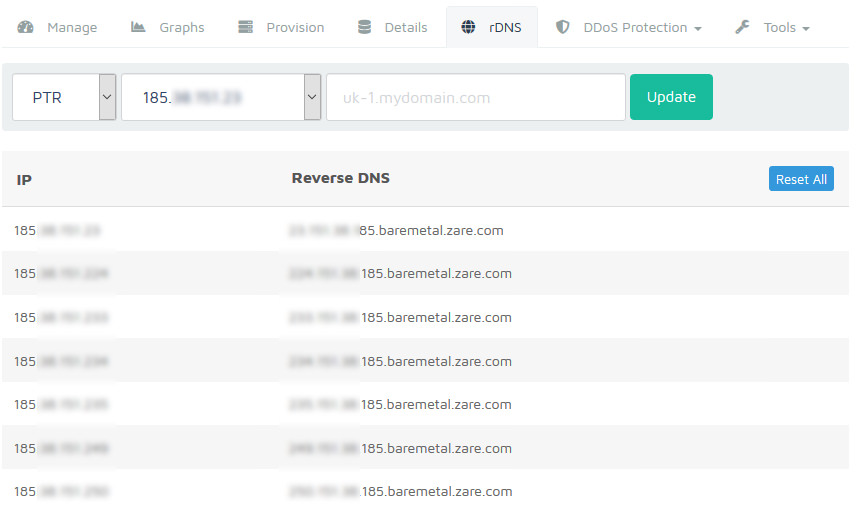
Please be aware that PTR/DNS records can take up to 24 hours to be updated. If no change has been made after this time then please contact our support team. If you need to reset all of your addresses you can do so from the “Reset All” buton.