Root access will often be disabled by default in most operating system basic installs. To enable it, you must edit the SSH config.
nano /etc/ssh/sshd_config
You must then find the following line and remove the # before it
#PermitRootLogin yes
You can then save and exit by pressing ctrl + o and then ctrl + x
service sshd restart