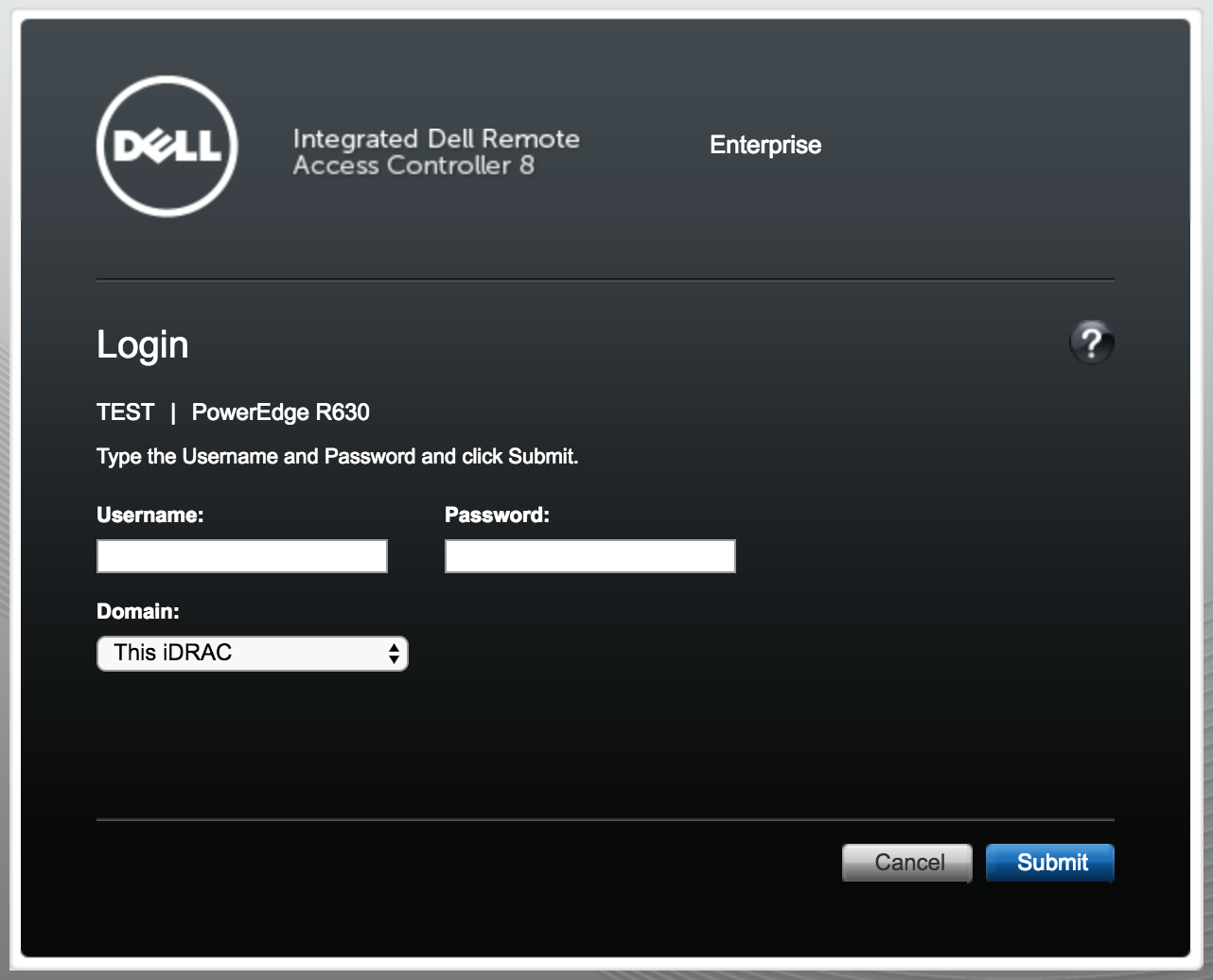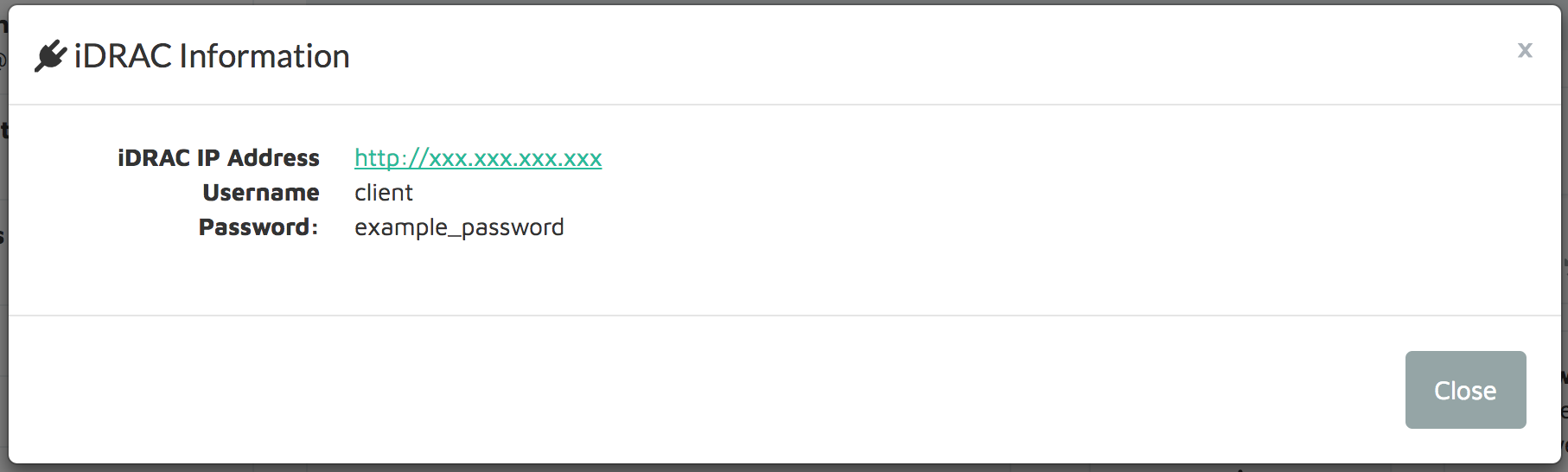
Your login credentials are accessible from the main dashboard for your server under the 'iDRAC' button. Once clicked you will see a popup modal with your username, password and the login URL. Follow the login link and you will be able to access iDRAC.