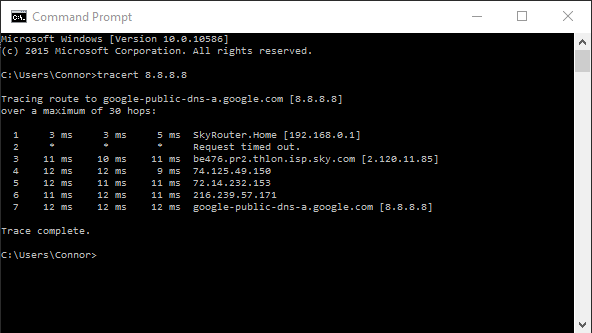Opening Command Prompt on Windows
- Click the start button, type ‘CMD’ then press enter
- Your best match is usually the ‘Command Prompt’, if should look something like this:
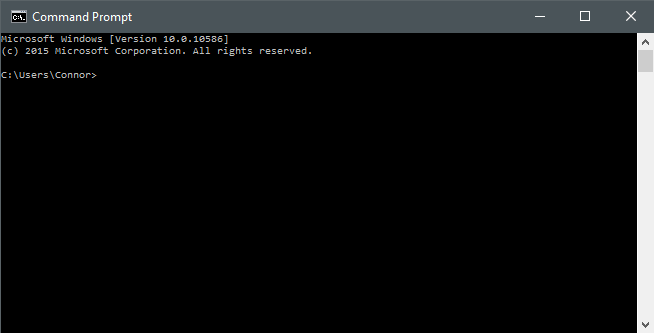
Opening Terminal on Mac
- Click Finder then navigate to the ‘Other’ folder using the default Mac settings
- In your Other folder you should see an Application called ‘Terminal’, when opened it should look something like this:
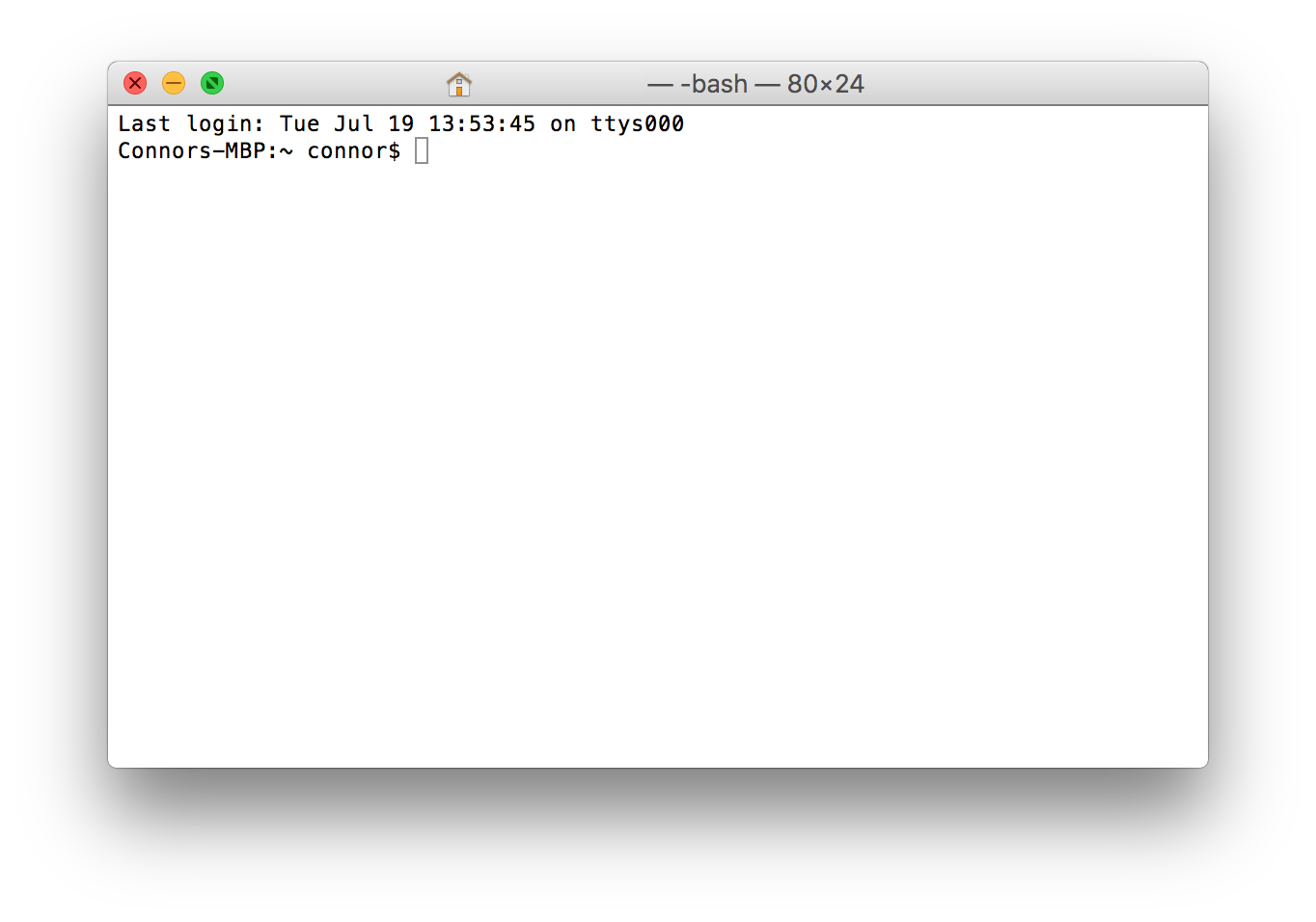
Using either Command Prompt or Terminal enter the following command:
tracert 1.2.3.4Where 1.2.3.4 is replaced with your servers IP address
It should outline all of the routes the packet took to get from you to the destination (your server)
On windows the output should look similar to this: